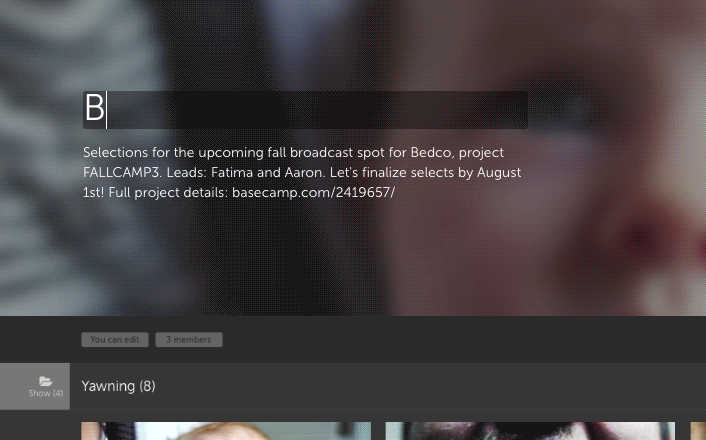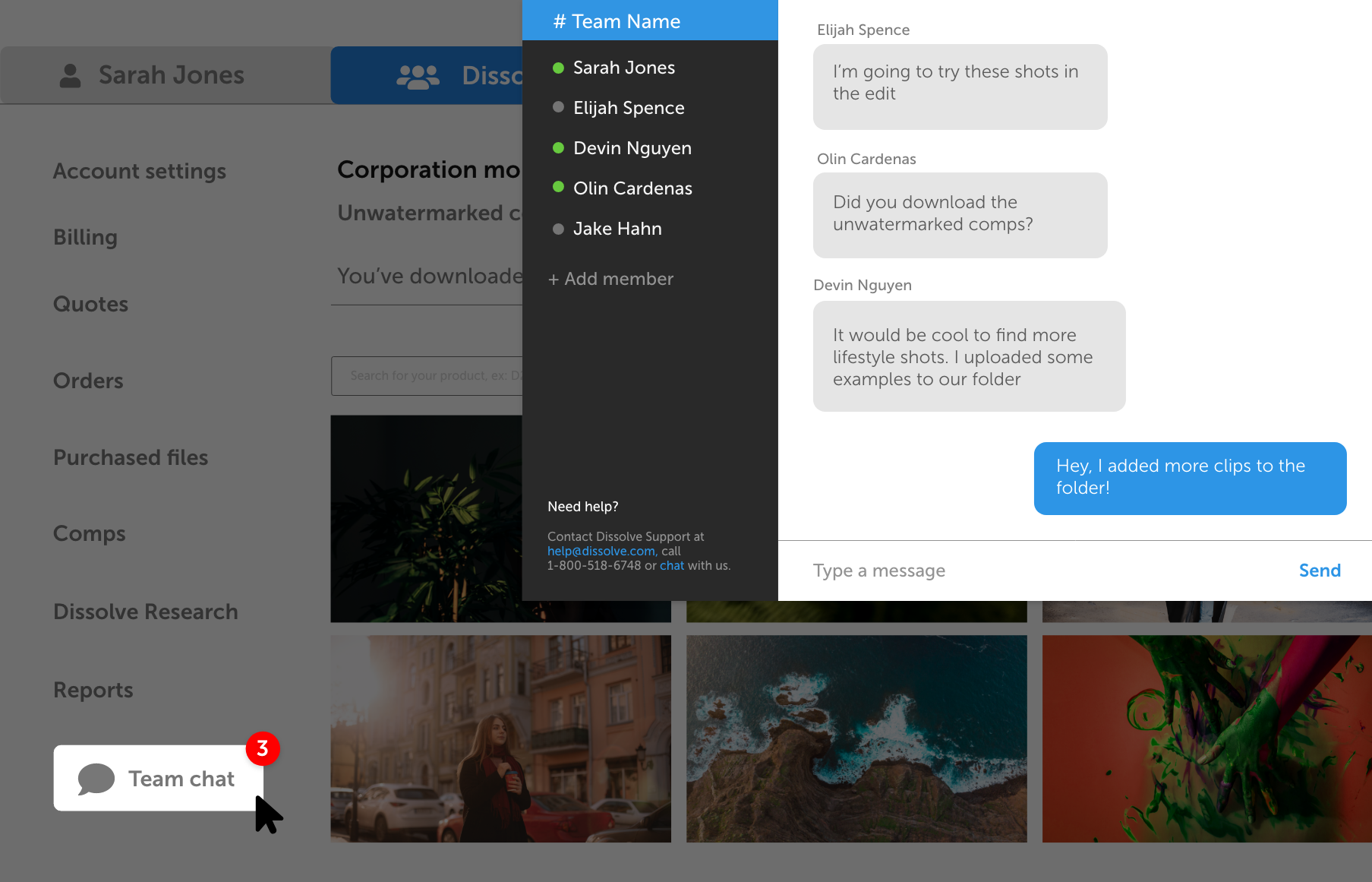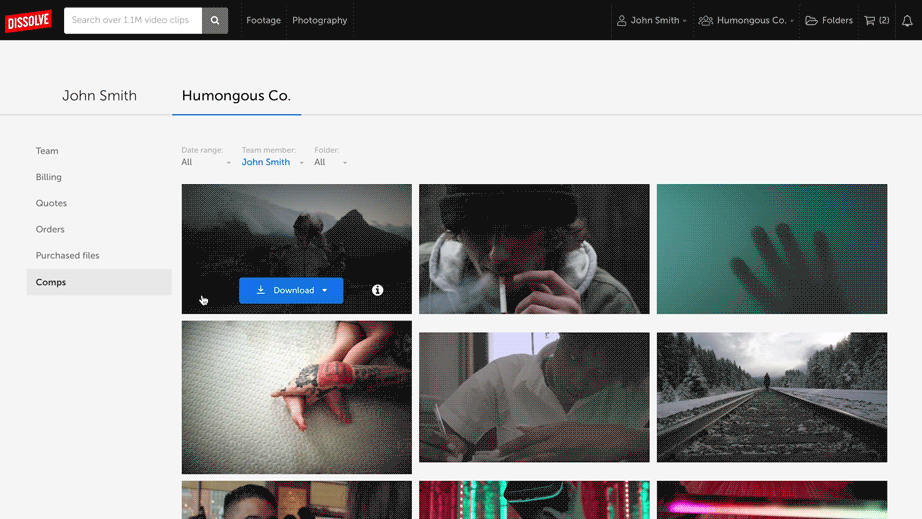
Share comp downloads and purchases
Access your team members’ purchased files, and view your team’s comps directly from your team drop-down menu. You can even see the history behind each clip or photo by reviewing who downloaded or purchased files, and when.
With the Dissolve Priority program you can also review, access and download your team’s unwatermarked comps.
Share quotes
Stick to your budget, and keep your clients (and accountants) happy with quotes you can share. Now you can review past quotes or share new ones directly from your team drop-down menu.
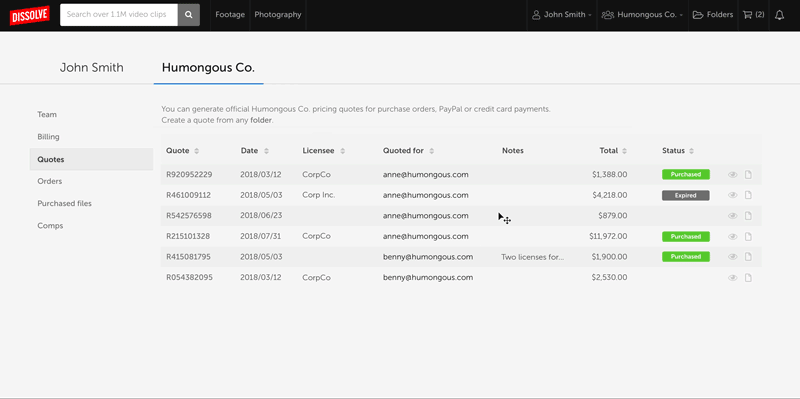
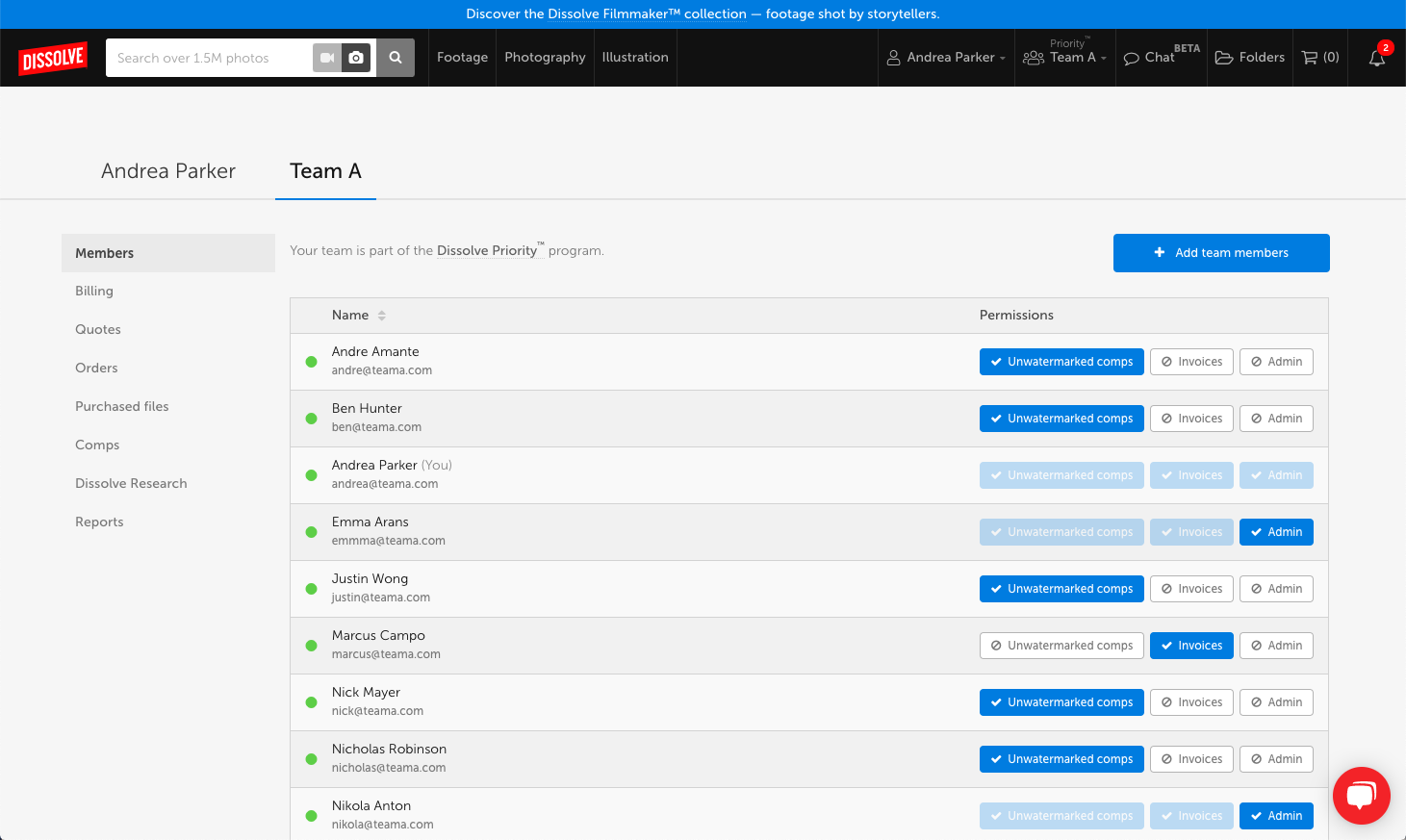
Manage your team members
Let your creative team run wild, while you keep an eye on it all. Add your colleagues, assign permissions and review quotes without missing a beat.
Big agency? With Dissolve Priority you can also grant your team members access to full-size unwatermarked comps and the ability to pay by invoice.
Team folders
Folders are even better! You can create, see, and manage all team folders (and research requests from Dissolve) for seamless collaboration.
You can leave comments on the folder to keep track of your notes and communicate with members in the folder.